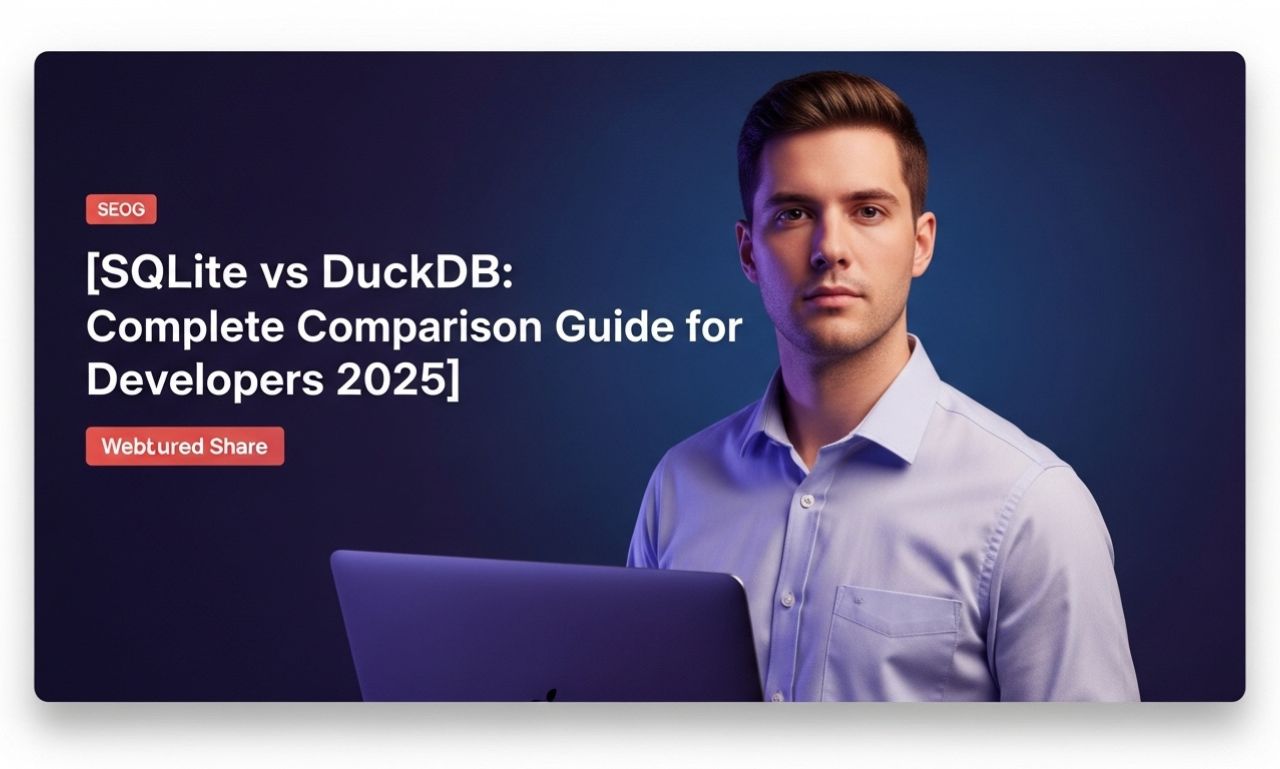What is SQLite?
SQLite is a widely used database engine created by D. Richard Hipp in 2000. What makes SQLite special is its simplicity and ease of use—there’s no server to install or configure. Instead, SQLite stores everything in a single file using a smart file format that’s remarkably compact at just 600KB as a small library.
This lightweight design has made SQLite incredibly popular in apps across countless platforms. You’ll find it in smartphones, web browsers, and email clients. The single file approach makes backup as simple as a copy operation, allowing developers to easily manage their data. SQLite has become the go-to choice for apps that need a dependable storage solution without the overhead of a traditional database server.
What is DuckDB?
DuckDB is a newer database engine that launched in 2019 from CWI Amsterdam. Unlike traditional databases, DuckDB is designed specifically for data analysis and handles operations on millions of records with lightning fast performance. Like SQLite, there’s no server required—it runs directly within your application.
What sets DuckDB apart is how it processes data. Instead of working row by row, it works in batches and focuses on columns rather than rows. This makes it exceptionally good at handling big data scenarios. DuckDB operates under the MIT license and has quickly gained attention for its ability to crunch through analytical operations at impressive speeds.
DuckDB vs SQLite: A Quick Comparison
When comparing these two embedded databases, several key differences emerge across multiple dimensions.
License and Size
SQLite operates under Public Domain, making it completely free to use without restrictions. It maintains an incredibly small footprint at approximately 600KB. DuckDB uses the MIT License and is larger at around 5MB, but still compact compared to traditional databases.
Storage Architecture
SQLite uses row-based storage, which is optimized for transactional (OLTP) operations. DuckDB employs columnar storage, designed specifically for analytical (OLAP) workloads. This fundamental difference shapes their performance characteristics.
Processing Model
SQLite uses tuple-at-a-time processing with single-threaded execution, providing consistent performance for app operations. DuckDB leverages vectorized batch processing with multi-threaded query processing, allowing it to harness multiple CPU cores for parallel processing.
SQL Support and Data Types
Both support Comprehensive SQL, but differ in their type systems. SQLite offers Basic SQL types with type affinity and relaxed types, providing flexible handling. DuckDB provides rich analytical types including nested structures, arrays, lists, STRUCT, geographic types like POINT, and sophisticated datetime handling with TIMESTAMP WITH TIME ZONE and timezone support.
File Format Support
SQLite primarily works with its own database format, though extensions add CSV and JSON files support. DuckDB offers direct querying of external data sources including Parquet, CSV, and JSON files with no conversion needed.
Concurrency Model
SQLite implements a multi-reader/single-writer model with fine-grained control through WAL (Write-Ahead Logging). DuckDB supports sophisticated multi-reader/writer access with optimistic concurrency, though its analytical focus means it’s less concerned with multi-writer scenarios.
Data Capacity
SQLite can theoretically handle databases up to 281 TB with bounded memory usage. DuckDB is designed for practically unlimited dataset sizes with efficient in-memory operations.
Language Bindings
SQLite has language bindings for nearly all programming languages with a vast mature ecosystem. DuckDB supports major languages including Python, R, Java, and C/C++, with a growing ecosystem of analytical extensions.
Development Status
SQLite is stable and reliable with careful, measured updates. DuckDB is under active development with frequent releases, continuously adding new features.
Data Storage Architecture
The storage architecture represents one of the most fundamental differences between these databases.
SQLite uses row-based storage, similar to how a spreadsheet stores complete profiles in each row. When you INSERT new records using VALUES, SQLite adds them as complete rows. This approach excels at operations that add new records or update single records, as it can quickly locate and modify entire rows.
DuckDB employs column-based storage, storing data by columns rather than rows. This design enables exceptional compression and minimal storage for big datasets. When performing analytical queries with SELECT, WHERE, GROUP BY, ORDER BY, and aggregate functions like COUNT, AVG, and SUM, DuckDB can perform fast scans of only the needed columns.
For example, calculating the average age of 1 million customers, DuckDB can be 10-50 times faster than row-based systems because it only needs to read the age column, not complete customer profiles. Operations like ORDER BY DESC benefit similarly from this architecture.
Query Processing
Query processing approaches differ dramatically between these systems.
SQLite processes queries row-at-a-time, examining each record sequentially. This provides consistent performance but can become slow with millions of records. Simple queries might take seconds versus minutes for complex analytical queries.
DuckDB compiles query parts and processes data in chunks using vectorized operations. It can leverage parallel processing across CPU cores, delivering 10-100 times faster performance on analytical queries. Complex operations involving GROUP BY, ORDER BY DESC, LIMIT, and aggregate functions like COUNT(DISTINCT), SUM, and functions like EXTRACT with YEAR, MONTH, and BETWEEN clauses benefit enormously.
This difference means DuckDB can turn minutes into seconds for data warehousing tasks, or even hours into minutes for massive datasets. The parallel processing uses very little memory per query while maintaining exceptional speed through optimization techniques.
Data Types and Functions
The type systems reveal each database’s design philosophy.
SQLite supports fundamental types: INTEGER, REAL, TEXT, BLOB, along with VARCHAR and BIGINT. Its type affinity system provides flexible, relaxed types that can help avoid data errors in simple applications.
DuckDB offers specialized data types designed for data analysis. Beyond basic types, it includes DECIMAL for precise calculations, UUID for identifiers, and sophisticated handling of JSON with dedicated JSON functions. It supports nested structures through arrays and lists, STRUCT for complex objects, geographic types like POINT, and TIMESTAMP WITH TIME ZONE for timezone support.
Both provide built-in functions, but DuckDB’s focus on statistics and transformations means it offers more sophisticated tools for data analysis.
Concurrency and Transactions
Both databases support ACID compliance and transactions, but with different approaches.
SQLite uses a multi-reader, single writer model. Multiple connections can SELECT simultaneously for concurrent reads, but only one can UPDATE or INSERT at a time. It supports BEGIN TRANSACTION and COMMIT with WAL mode enabling better concurrent access. The locking levels provide fine-grained control over how readers and writers interact.
In Python, you might use it like this with the sqlite3 module and fetchall to retrieve results.
DuckDB supports more sophisticated multi-writer scenarios with optimistic concurrency and transactions within transactions. It offers multiple isolation levels including read uncommitted and serializable. While its analytical focus means less emphasis on concurrent writes, the duckdb Python module similarly supports simultaneous reads and provides better multi-threaded access patterns.
Performance Optimization
Optimization strategies differ based on each database’s strengths.
For SQLite, use EXPLAIN QUERY PLAN to understand query execution. Create indexes with CREATE INDEX for lookups by ID on million-row tables. Use PRAGMA journal_mode=WAL for better concurrency, PRAGMA cache_size=-10000 to allocate memory, and PRAGMA synchronous=NORMAL for improved write performance. Use PREPARED statements for repeated queries and consider transaction size when doing bulk operations.
DuckDB optimization focuses on leveraging its column-oriented architecture. Use SET threads to control parallel processing. The vectorized operations automatically optimize GROUP BY, AVG, SUM, and DISTINCT operations. Consider STRUCT_PACK for complex data, CREATE VIEW for reusable queries, and partitioning via PARTITION BY to organize data. Use ANALYZE to update statistics, and leverage LIST for array operations. DuckDB can be 20-50 times faster than row-based systems for appropriate workloads without extensive tuning.
Integration with Data Science Workflows
DuckDB excels at integration with data science tools, particularly pandas. If you’re working with local language models and need efficient data processing, DuckDB pairs perfectly with tools mentioned in our guide on 10 free tools to run local LLMs.
With pandas, you can use read_parquet to load data with no copying and no conversion needed. The fetchdf method returns results directly as a DataFrame. For convenience, operations like groupby, agg, date_trunc, and Grouper work seamlessly. You can use to_sql to write data and read_sql_query to query it.
DuckDB’s Arrow support enables efficient data transfer. You can work with huge datasets directly from external data sources, specifying threads for performance and working with data in range-based chunks. The replace operation allows easy data updates.
SQLite also works with pandas through similar functions, but requires more conversion overhead and doesn’t provide the same level of performance for analytical operations.
Database Maintenance
Maintenance requirements reflect each system’s design philosophy.
SQLite is file-based and requires periodic maintenance. Use VACUUM to rebuild the database into an optimized version, or VACUUM INTO to create a new file. Run PRAGMA integrity_check to verify data integrity. Use ANALYZE or ANALYZE table_name to update query planner statistics. Set PRAGMA automatic_index=ON for automatic index creation. Regular backup involves simple file copying. For WordPress sites, understanding database security is crucial—learn more in our guide on how to add passkeys to WordPress for enhanced authentication security.
DuckDB requires little maintenance thanks to self-tuning storage and automatic statistics collection. It includes built-in tools for working with analytical formats. Use COPY TO data.parquet with FORMAT PARQUET and CODEC ZSTD for efficient exports. The read_parquet function allows direct querying. CREATE TABLE AS can create optimized tables. DuckDB updates indexes automatically and uses minimal configuration to achieve maximum read performance.
Final Thoughts
SQLite and DuckDB represent the best of both worlds in embedded databases. Rather than competing, they complement each other beautifully.
Use SQLite when you need reliable local storage, lightweight embedded databases, transactional support for apps, and dependable storage for build apps. Its maturity and universal compatibility make it ideal for applications that need to manage structured data efficiently.
Choose DuckDB when you need to analyze data, perform in-process analytics on huge datasets, or work extensively with pandas and data science tools. Its columnar architecture and vectorized processing deliver exceptional performance for analytical workloads.
Many projects can use both together: SQLite for reliable transactional storage, and DuckDB for analytical queries on that same data. This combination provides dependable storage with powerful analytical capabilities, letting you build robust applications with sophisticated data analysis features.
Frequently Asked Questions
Q: Can I use SQLite and DuckDB together in the same project? A: Absolutely! Many developers use SQLite for transactional operations and DuckDB for analytical queries, getting the best of both worlds.
Q: Which database is better for mobile apps? A: SQLite is the standard choice for mobile apps due to its tiny 600KB size, universal support, and proven reliability on smartphones.
Q: Is DuckDB faster than SQLite? A: For analytical queries on large datasets, DuckDB can be 10-100 times faster. However, SQLite performs better for transactional operations and simple record lookups.
Q: Do I need a server to run these databases? A: No! Both are embedded databases that run directly within your application without requiring a separate server process.
Q: Which database should I choose for my project? A: Choose SQLite for applications needing reliable transactional storage, and DuckDB for data analysis and analytical workloads on large datasets.
Related Resources
- 10 Free Tools to Run Local LLMs – Enhance your local AI projects with efficient database backends
- How to Add Passkeys to WordPress – Secure your WordPress database with modern authentication