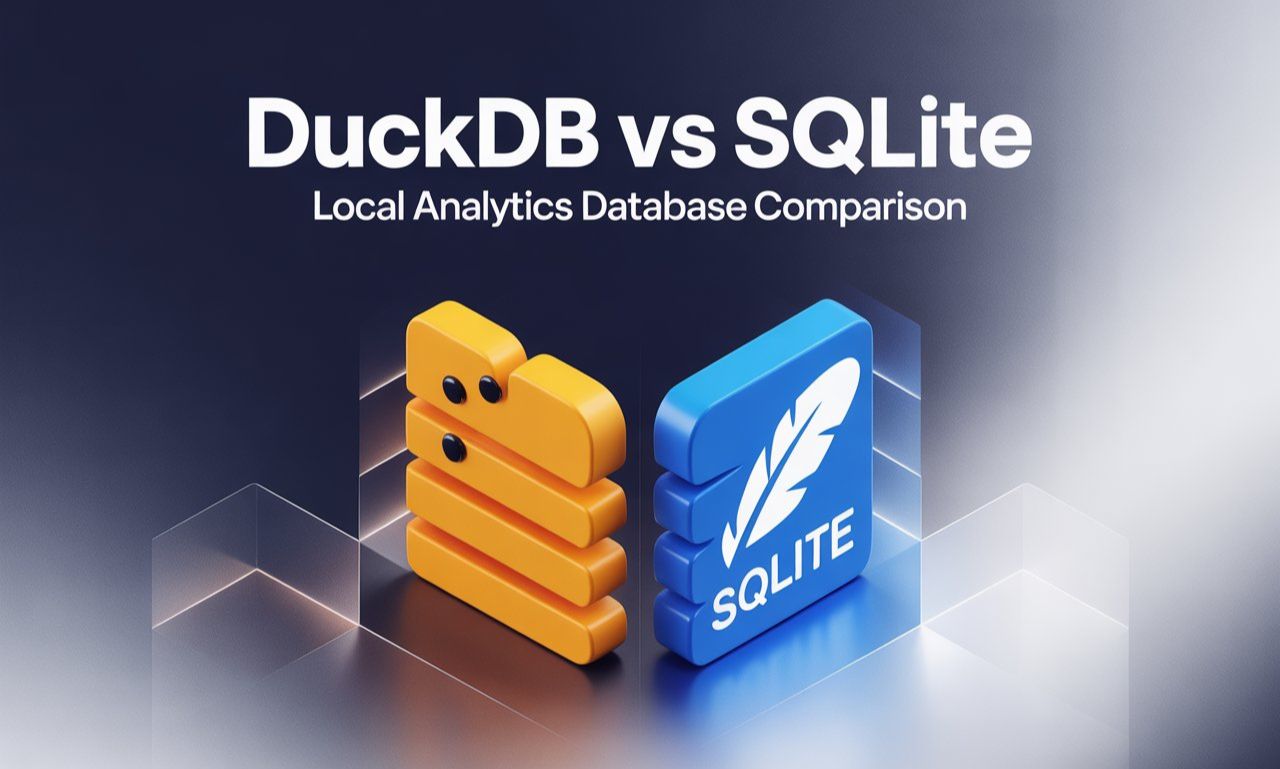Choosing the right embedded database for local analytics can make or break your data processing performance. While both DuckDB and SQLite offer lightweight, serverless solutions, they’re optimized for completely different workloads. This comprehensive guide reveals when to use each database and why the difference matters for your analytics projects.
Understanding the Core Differences Between DuckDB and SQLite
The fundamental distinction between DuckDB and SQLite lies in how they store and process data. SQLite uses row-oriented storage, making it exceptional for transactional operations where you need complete records quickly. DuckDB employs columnar storage with vectorized execution, specifically designed for analytical queries that scan large datasets.
Think of it this way: SQLite is like a filing cabinet where each drawer contains complete documents. When you need John’s entire customer profile, you open one drawer and get everything instantly. DuckDB is like a spreadsheet where each column contains one type of information for all customers. When you need to calculate average ages across millions of customers, reading just the age column is dramatically faster than pulling every customer’s complete record.
What Makes DuckDB Different for Analytics
DuckDB emerged in 2019 from researchers at CWI Amsterdam specifically to fill a gap in the embedded database market. While SQLite dominated transactional use cases, there wasn’t a lightweight analytical alternative that could run locally without server infrastructure.
The database processes data in batches of approximately 1,024 values at once through vectorized query execution. This approach maximizes CPU cache efficiency and enables parallel processing across multiple cores. For analytical workloads involving aggregations, joins, and complex calculations, this architectural choice delivers substantial performance improvements.
DuckDB supports native integration with popular data formats including CSV, Parquet, and Apache Arrow. You can query these files directly without importing data first. The system also connects seamlessly with Python, R, and Julia, making it natural for data science workflows.
Why SQLite Remains Relevant for Certain Workloads
SQLite has been the world’s most widely deployed database since 2000 for good reason. Its simplicity, reliability, and zero-configuration design make it ideal for applications requiring lightweight data storage with strong ACID compliance.
The row-based storage excels when you need point queries that retrieve specific records. If your application frequently looks up individual users, products, or transactions by ID, SQLite’s optimized indexing delivers sub-millisecond response times. The database also handles concurrent reads efficiently while maintaining data integrity through its well-tested locking mechanisms.
Performance Benchmarks: When Speed Really Matters
Performance differences between DuckDB vs SQLite for local analytics become dramatic as dataset size and query complexity increase. Understanding these patterns helps you choose the right tool for your specific use case.
Analytical Query Performance
For analytical operations like aggregations over large datasets, DuckDB consistently outperforms SQLite by significant margins. When analyzing 10 million records to calculate average prices and total quantities grouped by category, DuckDB typically completes the operation in 2-3 seconds compared to SQLite’s 15-30 seconds.
The performance gap widens with dataset size. On 100 million row aggregations with multiple grouping and sorting operations, DuckDB can run 12-35 times faster in cold cache scenarios and 8-20 times faster with warm caches. This difference stems from columnar storage reading only relevant columns rather than entire rows.
Complex joins involving multiple large tables show even more pronounced advantages for DuckDB. The database’s query optimizer leverages modern algorithms like IEJoin for inequality joins, enabling efficient processing of analytical patterns that challenge row-oriented systems.
Point Query Performance
The story flips for transactional operations. When retrieving a specific customer record by ID or updating a single row, SQLite typically responds in 0.1-0.5 milliseconds compared to DuckDB’s 1-2 milliseconds. This advantage comes from SQLite’s mature indexing implementation optimized over decades for these exact operations.
For workloads consisting primarily of simple SELECT, INSERT, UPDATE, or DELETE operations on individual records, SQLite’s row-oriented design proves more efficient. The database reads the entire record in one operation without needing to reconstruct data from multiple columns.
Index Utilization Differences
SQLite excels at leveraging indexes for query optimization. When proper indexes exist, the database can satisfy queries without scanning entire tables. For composite indexes covering multiple columns, SQLite’s B-tree implementation provides consistent, predictable performance.
DuckDB’s approach to indexing differs from traditional row-oriented databases. While it supports creating indexes, the database often performs better using its vectorized scanning capabilities for analytical queries. Full table scans become viable when only reading specific columns from millions of rows.
Storage Architecture and Data Processing Models
Understanding how each database organizes and processes data helps predict performance for your specific workload patterns.
Columnar vs Row-Based Storage
SQLite stores complete records together in pages on disk. When you add a new user with name, email, created date, and status, all those fields live adjacent to each other. This locality makes reading complete records fast and enables efficient updates to individual records.
DuckDB organizes data by columns. All names live together, all emails together, and so on. This arrangement enables several advantages for analytics. Compression algorithms work better on homogeneous data types. Queries selecting only certain columns avoid reading irrelevant data. Vectorized operations process entire columns efficiently.
For a table with 50 columns where your typical query only needs 5 columns, DuckDB reads only the relevant 10% of data. SQLite must scan entire rows even if you’re only calculating a single column’s average value.
Query Execution Models
SQLite processes queries one row at a time through its virtual machine. The interpreter evaluates each row, checks conditions, and produces results sequentially. This approach minimizes memory usage and provides consistent, predictable behavior across different query types.
DuckDB’s vectorized execution engine processes batches of approximately 1,024 values simultaneously. Modern CPUs perform arithmetic and comparison operations much faster when working with contiguous blocks of same-type data. The batch processing amortizes the cost of function calls and enables better CPU cache utilization.
The database also leverages multi-core parallelism automatically. When analyzing large datasets, DuckDB splits work across available CPU cores without requiring explicit parallel programming. SQLite remains single-threaded for write operations, though it supports concurrent reads through Write-Ahead Logging.
Ideal Use Cases for Each Database
Selecting between DuckDB and SQLite depends on your application’s primary workload characteristics and deployment requirements.
When to Choose DuckDB for Local Analytics
DuckDB shines in scenarios requiring complex analytical queries on substantial datasets. If you’re building data science workflows where you need to explore, transform, and analyze data interactively, DuckDB brings warehouse-class analytical power to your laptop.
The database excels for exploratory data analysis in Jupyter notebooks or R Studio. Data scientists can run complex queries with window functions, common table expressions, and sophisticated aggregations without moving data to external systems. The native integration with pandas, NumPy, and Arrow enables seamless data manipulation.
ETL and data transformation pipelines benefit from DuckDB’s ability to directly query files in multiple formats. You can read CSV files, join them with Parquet data, aggregate results, and write outputs without intermediate loading steps. This capability dramatically simplifies data engineering workflows.
Edge analytics and IoT applications that need to process sensor data or log files locally find DuckDB ideal. The database can analyze millions of events directly on edge devices without requiring connectivity to central servers. Privacy-sensitive applications keep data local while still enabling sophisticated analytics.
Business intelligence prototyping and small-to-medium scale data warehousing represent another sweet spot. Startups and teams that don’t yet need cloud-scale infrastructure can build complete analytical systems using DuckDB. The single-file database simplifies deployment and backup.
When SQLite Remains the Better Choice
SQLite excels when your application needs reliable transactional data storage with strong consistency guarantees. If you’re building mobile apps, desktop software, or embedded systems where data storage is secondary to application logic, SQLite’s simplicity and maturity make it the obvious choice.
Applications requiring frequent single-record operations perform better with SQLite. E-commerce systems looking up product details, user authentication systems verifying credentials, or configuration management accessing individual settings all benefit from SQLite’s optimized point query performance.
Scenarios demanding minimal resource footprint favor SQLite. The database has no external dependencies, works on resource-constrained devices, and requires minimal memory even for datasets that don’t fit entirely in RAM. IoT devices, mobile phones, and embedded controllers often choose SQLite for these reasons.
Systems needing battle-tested reliability and extensive ecosystem support benefit from SQLite’s maturity. Decades of production usage across billions of deployments have hardened the codebase. Documentation, tutorials, and community knowledge exist for virtually any SQLite challenge you might encounter.
Integration with Data Science Workflows
Modern analytics increasingly happens in Python and R environments. Both databases offer integration, but with different strengths.
DuckDB’s Native Data Science Integration
DuckDB integrates deeply with Python’s data science ecosystem. You can query pandas DataFrames directly without copying or converting data. The database recognizes pandas data types and executes queries in-place when possible.
This zero-copy integration means you can seamlessly switch between pandas operations and SQL queries based on which approach suits the task better. Complex aggregations might be clearer in SQL while data cleaning might be easier in pandas. DuckDB lets you choose the best tool for each step.
The database also supports querying NumPy arrays, Polars DataFrames, and Apache Arrow tables. R users get similar integration with data.table and dplyr. This flexibility allows you to build analytics pipelines using your preferred tools while leveraging SQL’s expressiveness for complex queries.
File Format Support and Data Access
DuckDB’s ability to query files directly simplifies data access patterns. You can run SQL against CSV, JSON, Parquet, and even remote files without explicit import steps. The database includes intelligent CSV parsing that automatically detects delimiters, data types, and handles encoding issues.
For large datasets stored in Parquet format, DuckDB reads only the required row groups and columns. This selective reading combined with predicate pushdown means queries on 100GB Parquet files can complete in seconds when filtering and selecting properly.
SQLite requires explicit data loading through SQL statements or API calls. While this provides complete control over import logic, it adds steps to your workflow. For exploratory analysis where you want to quickly query various data sources, DuckDB’s direct querying capability proves more convenient.
Concurrency and Multi-User Scenarios
How databases handle simultaneous access affects their suitability for different deployment patterns.
DuckDB’s Optimistic Concurrency Control
DuckDB implements Multi-Version Concurrency Control optimized for analytical workloads. Multiple transactions can read and write simultaneously without acquiring locks. When conflicts occur because multiple transactions modify the same data, one transaction aborts and can be retried.
This optimistic approach works well for analytical use cases where writes typically affect large portions of tables rather than individual rows. Bulk deletions, mass updates, and batch inserts happen efficiently. The database doesn’t need to manage fine-grained locks on millions of rows.
However, this design means DuckDB isn’t ideal for high-concurrency transactional systems where many users simultaneously update different records. The abortion and retry mechanism works well for infrequent bulk operations but not for continuous small transactions.
SQLite’s Proven Transaction Model
SQLite uses Write-Ahead Logging to support concurrent reads with a single writer. Multiple readers can access the database simultaneously without blocking each other. Writers don’t block readers because the WAL maintains transaction history separately.
This model has proven reliable across billions of deployments. Applications like web browsers, mobile operating systems, and desktop software depend on SQLite’s transaction guarantees. The locking mechanism ensures ACID properties even in crash scenarios.
For applications needing many simultaneous small transactions, SQLite’s approach provides better characteristics than DuckDB’s optimistic model. If your use case involves constant small updates from multiple sources, SQLite handles this pattern more gracefully.
Deployment Considerations and Ecosystem
Beyond raw performance, practical deployment factors influence database choice.
Installation and Dependencies
Both databases emphasize simplicity. SQLite has zero dependencies and compiles into a single file. Most programming languages include SQLite by default. You literally don’t need to install anything to start using SQLite in Python, which includes it in the standard library.
DuckDB similarly has no external dependencies and ships as a single library. Installation in Python requires just pip install duckdb. The entire database implementation compiles into one header file and one implementation file, making integration straightforward.
Cloud and Scaling Options
While both databases run locally, cloud extensions exist for specific use cases. MotherDuck provides a cloud-based service built on DuckDB that enables collaborative analytics, data sharing, and scaling across multiple nodes. This hybrid approach lets you develop locally and scale to the cloud when needed.
SQLite also has cloud services including Turso and SQLite Cloud that provide distributed SQLite with multi-region replication. These services add client-server capabilities while maintaining SQLite’s familiar API and simplicity.
For truly distributed analytics requiring petabyte-scale processing, neither embedded database fits. Systems like Snowflake, BigQuery, or ClickHouse better serve those requirements. The embedded databases excel when you need analytical power without operational complexity.
Advanced SQL Features and Capabilities
Modern analytical workloads require sophisticated SQL support beyond basic SELECT statements.
DuckDB’s Extended SQL Dialect
DuckDB extends ANSI SQL with features specifically useful for analytics. Window functions let you calculate running totals, moving averages, and ranking without complex self-joins. The implementation uses advanced algorithms like Segment Tree Aggregation for optimal performance.
The database supports PIVOT and UNPIVOT operations for reshaping data between wide and long formats. These operations, common in analytical workflows, require cumbersome CASE statements in traditional SQL. DuckDB makes them first-class features with clean syntax.
List and struct types enable working with nested and semi-structured data. You can query JSON columns efficiently, work with arrays of values, and manipulate hierarchical data structures. These features prove essential when dealing with modern data formats.
SQLite’s Core SQL Support
SQLite implements a comprehensive subset of SQL-92 with some SQL-99 features. The database focuses on reliability and correctness rather than cutting-edge features. Recent versions added window functions and common table expressions, expanding analytical capabilities.
JSON support in SQLite enables storing and querying semi-structured data. You can extract values from JSON columns, modify JSON documents, and index JSON paths. While not as comprehensive as specialized JSON databases, these features handle common use cases.
The database’s SQL dialect emphasizes stability and backwards compatibility. Queries written for SQLite decades ago still work today. This consistency makes SQLite suitable for applications needing long-term maintenance and support.
Real-World Performance Scenarios
Let’s examine concrete examples showing when each database excels.
Analyzing Web Application Logs
Suppose you need to analyze 50 million web server log entries to identify traffic patterns, error rates, and user behavior. The log data includes timestamps, URLs, status codes, response times, and user agents.
DuckDB shines here. You can directly query compressed Parquet log files without importing. Aggregating requests per hour, calculating percentile response times, and identifying top error sources completes in seconds. The columnar format efficiently compresses repetitive values like status codes and user agents.
Managing Application Configuration and State
Consider a desktop application storing user preferences, window positions, recent file lists, and application settings. Users frequently save preferences, load recent documents, and update settings.
SQLite excels in this scenario. The database efficiently handles small transactions updating individual preferences. Each setting lives in a row that can be quickly located and updated. The simple file format integrates naturally with application installation and backup processes.
Processing Scientific Research Data
Imagine analyzing genomic sequences, climate measurements, or particle physics experiments with billions of data points requiring statistical analysis and visualization.
DuckDB handles this effectively. The database can aggregate measurements across time ranges, calculate correlations between variables, and prepare datasets for machine learning. Integration with Python enables seamless transitions between SQL queries and NumPy computations.
Migration Strategies and Hybrid Approaches
You’re not limited to choosing just one database. Many applications benefit from using both.
Using Both Databases Together
Some applications use SQLite for transactional data and DuckDB for analytics. Your web application might store user accounts, orders, and inventory in SQLite while analyzing sales trends and customer behavior in DuckDB.
This hybrid approach leverages each database’s strengths. SQLite handles real-time transactions with consistency guarantees. Periodically, you export data to DuckDB for analytical queries that would overwhelm SQLite. The embedded nature of both databases keeps architecture simple.
Moving from SQLite to DuckDB
If you’ve outgrown SQLite’s analytical performance, migrating to DuckDB for analytics is straightforward. DuckDB can directly query SQLite database files, enabling gradual migration.
You might start by running analytical queries against your SQLite database through DuckDB. As confidence grows, transition to storing analytical data in DuckDB’s native format. Keep transactional operations in SQLite while leveraging DuckDB for reporting and analysis.
Frequently Asked Questions
Can DuckDB replace SQLite for all use cases?
No. While DuckDB excels at analytics, SQLite remains superior for transactional workloads, point queries, and resource-constrained environments. Choose the database matching your primary workload characteristics.
How much data can DuckDB handle?
DuckDB works well with datasets from megabytes to hundreds of gigabytes. The database supports larger-than-memory processing by spilling to disk, but it’s optimized for datasets fitting primarily in available RAM. For multi-terabyte analytics, consider cloud data warehouses.
Does DuckDB work offline?
Yes. DuckDB is completely embedded and requires no network connectivity or server infrastructure. This makes it ideal for edge analytics, field research, and privacy-sensitive applications requiring local data processing.
Can I use DuckDB in production applications?
Absolutely. DuckDB reached version 1.0 in June 2024, indicating production readiness. Companies use it for embedded analytics in applications, data engineering pipelines, and analytical dashboards. The database has rigorous testing including millions of test queries.
What about data security and encryption?
Both databases support file-level encryption through operating system features. DuckDB and SQLite store data in files that can be encrypted using disk encryption or application-level encryption. Neither database includes built-in column-level encryption, but you can encrypt sensitive values at the application layer.
How does memory usage compare?
SQLite typically uses less memory for equivalent operations due to its row-at-a-time processing model. DuckDB processes data in batches and may cache more information for analytical performance. For memory-constrained devices, SQLite often proves more suitable.
Can I query remote data with either database?
DuckDB supports querying remote files over HTTP and S3-compatible storage without downloading entire files first. This capability enables analyzing cloud data lakes directly from local tools. SQLite focuses on local file access and requires explicit data download.
Making Your Decision: Key Takeaways
Choosing between DuckDB vs SQLite for local analytics depends on your workload characteristics, dataset size, and performance requirements.
Select DuckDB when you need to analyze substantial datasets with complex queries involving aggregations, joins, and transformations. The database brings data warehouse performance to local environments without operational overhead. It’s ideal for data science workflows, ETL pipelines, and embedded analytics in applications.
Choose SQLite for transactional applications requiring reliable data storage with frequent individual record operations. Its maturity, simplicity, and proven reliability make it perfect for mobile apps, desktop software, and embedded systems where analytics isn’t the primary focus.
Consider using both databases together in hybrid architectures. Let SQLite handle transactions while DuckDB powers analytics. This approach provides optimal performance for each workload type while maintaining simplicity.
The embedded database landscape continues evolving. DuckDB represents a significant innovation bringing OLAP capabilities to local environments. As datasets grow and analytical requirements become more sophisticated, having the right tool for each job becomes increasingly important.
Whether you’re building data science workflows, analytical applications, or transactional systems, understanding these databases’ strengths helps you architect efficient, maintainable solutions. Start with small experiments to verify performance characteristics for your specific use case before committing to either database for production workloads.